Connecting a Bank Account
LIMMOBI has a direct connection to many banks. For these banks, incoming payments can be checked fully automatically and outgoing payments can be triggered. For almost all other banks, payment files can be exchanged via upload and download.
To connect your account from a supported bank, capture the bank account details (Top Menu->Admin->Bank Accounts->Create New Icon). On the detail view of the bank account click 'Select to connect'
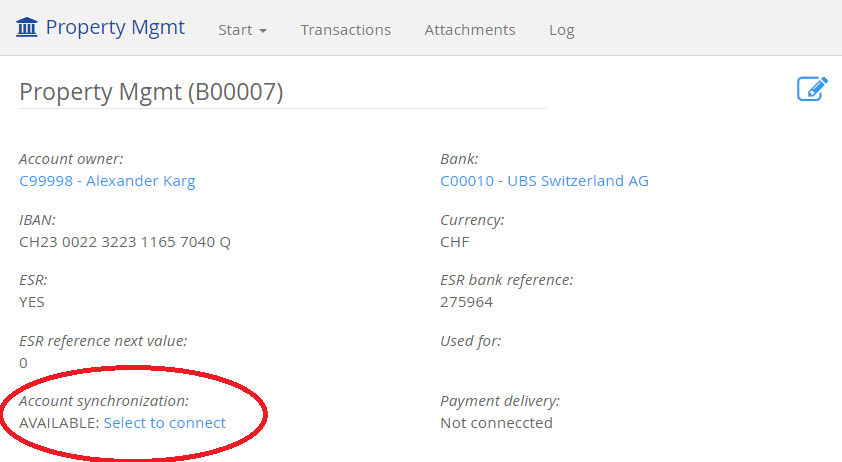
Customer support service by UserEcho

