Settings for the ancillary cost statement
There are several customization options to adapt the layout of the ancillary cost statement that is sent to the lessee.
These include:
- Introduction text
- Closing remark
- If comparison to previous period is shown
- If comparison with entiry real property is shown
- If valediction (complementary close) is shown
Whenever an ancillary cost statement is created from the Anc Cost tab from the real property, the above settings can be defined.
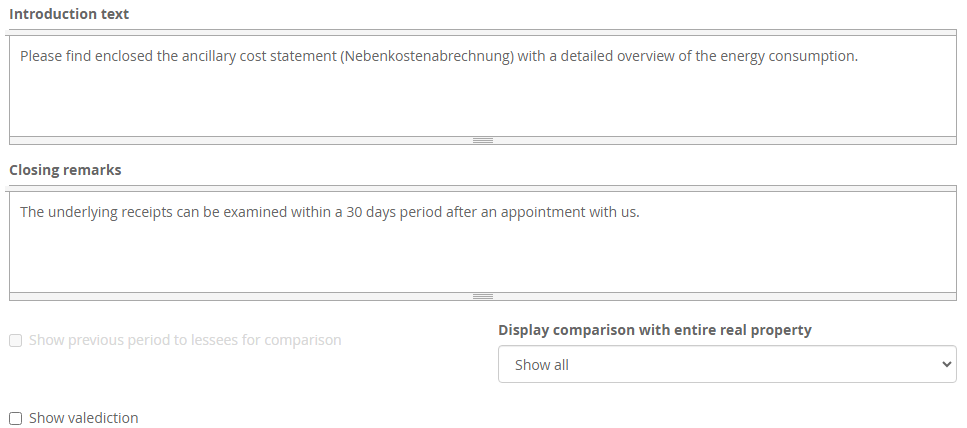
The defaults for these settings can be defined on real property level and as well on global level.
To inspect or modify the settings on real property level Edit the real property and navigate to the 4. Settings tab.
The configuration of the content, e.g. which cost drivers are shown, is specific to each real property and is configured in the Edit mode on tab 3. Anc Cost as explained here.
To inspect or modify the settings on global level for the whole LIMMOBI instance navigate to:
Top Menu -> Admin -> LIMMOBI Account -> Settings -> Ancillary Cost Statement
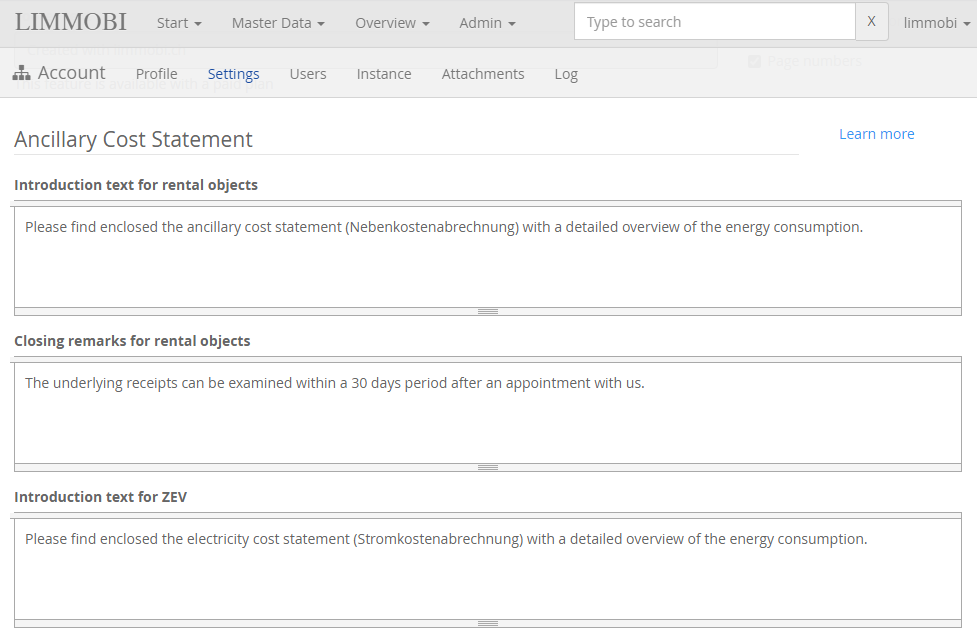
Customer support service by UserEcho

