Ignorieren von Banktransaktionen
Es wird empfohlen, dedizierte Bankkonten für die Immobilienverwaltung zu verwenden. Am häufigsten ist die Verwendung eines Bankkontos pro Liegenschaft. Auf diese Weise wird sichergestellt, dass der Kontostand dem Saldo in der Buchhaltung eins zu eins entspricht und keine Banktransaktionen ignoriert werden müssen.
Wenn Sie jedoch Bankbuchungen mit einem Buchungsdatum ausserhalb der Buchungsperioden importiert haben, sollten Sie diese in LIMMOBI ignorieren.
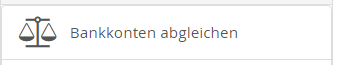
Wählen Sie dazu "Bankkonten abgleichen"
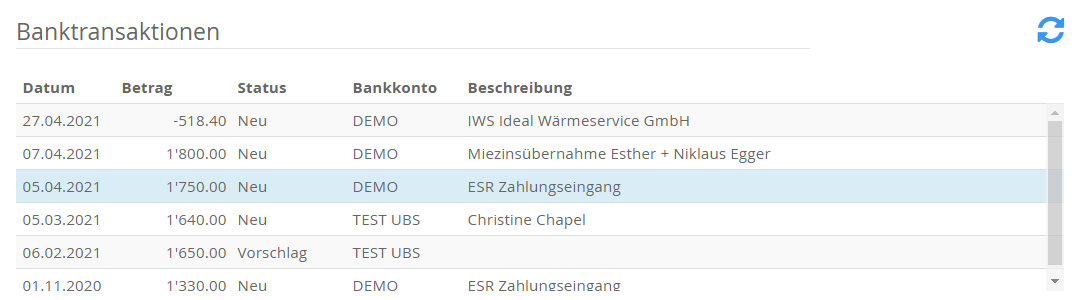
Wählen Sie in der Tabelle die Transaktion aus, die ignoriert werden soll.

und wählen Sie am unteren Ende der Seite Ignorieren.
Bitte beachten Sie, wenn Buchungen innerhalb einer Buchhaltungsperiode ignoriert werden, stimmt der Saldo des Bankkontos nicht mehr mit der Buchhaltung in LIMMOBI überein.
Um das Ignorieren einer Transaktion rückgängig zu machen, lesen Sie bitte diesen Artikel.
Customer support service by UserEcho

