Anpassen des Layouts der Nebenkostenabrechnung
Dieser Artikel zeigt auf wie das Layout der Nebenkostenabrechnung auf Ihre Bedürfnisse angepasst werden kann:
- Layout für Briefe
- Texte
- Zusammenfassen von Mietverträgen
- Anzeigen oder Ausblenden von Posten ohne Anteile
- Anzeige der vorhergehenden Abrechnung
Layout für Briefe
Beim Layout der Briefe kommen die Einstellung zur Anwendung die generell für Briefe gelten, wie Ihr Logo, faksimile Unterschrift, Kopf- und Fusszeile.
Texte
Auf dem ersten Reiter "Params" können Texte und Titel festgelegt werden, die für alle Nebenkostenabrechnungen angewendet werden. Zusätzlich können Sie im Reiter 4 "Letter Editor" bei einzelnen Nebenkostenabrechnung Texte ändern (grüne Bereiche).
Zusammenfassung von Mietverträgen
Die Zusammenfassen von Mietverträgen ist hier beschrieben
Anzeigen oder Ausblenden von Posten ohne Anteile
Sie können auswählen, ob Einzelposten angezeigt werden sollen, bei denen das Mietobjekt keine Anteile erhält. Zum Beispiel wird die Position Kabelfernsehen für einen Parkplatz in der Regel nicht angezeigt. Im Editier-Modus des Mietvertrags auf der Registerkarte "Details" werden die Anteile zugeteilt. Wenn der Wert '0' (Null) angegeben ist, wird die Position in der Anweisung angezeigt.
Beispiel: Bei der Garage werden alle Positionen angezeigt, obwohl keine Kosten zugeteilt werden:
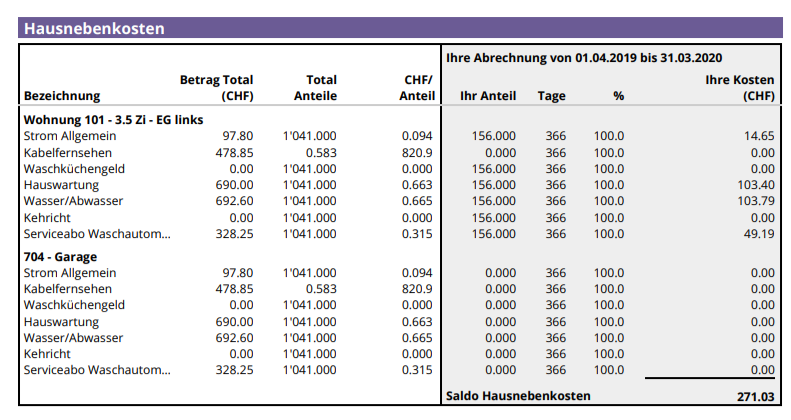
Wenn Sie ein Element in der Anweisung ausblenden möchten, lassen Sie das Feld für die Zuweisung des Anteils ganz leer:
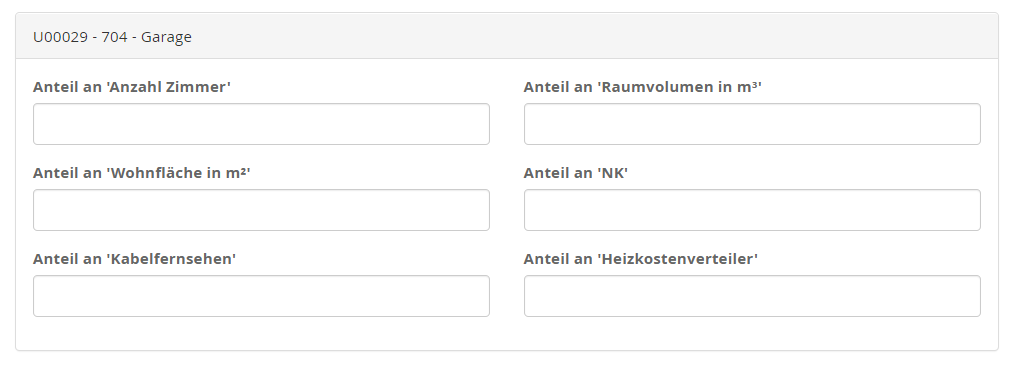
Die obige Einstellung führt im Beispiel dazu das "Kein Anteil" für die Garage angezeigt wird, da alle Felder für die Anteile leer sind:
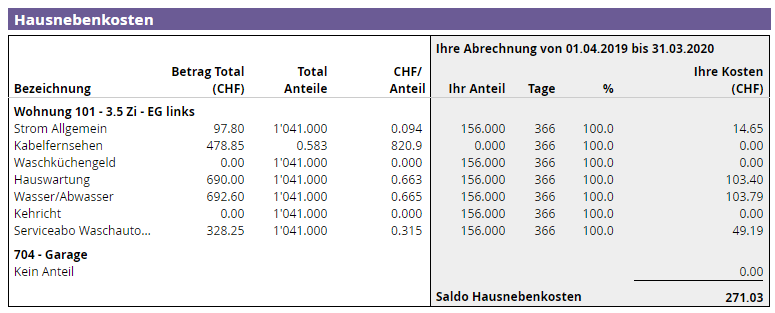
Anzeige der vorhergehenden Abrechnung
Falls die vorhergehende Abrechnungen mit LIMMOBI erstellt wurde können Sie diese zum Daten zum Vergleich in die aktuelle Nebenkostenabrechnung aufnehmen. Die entsprechene Option ist auf dem 1. Tab "Params" zu finden.
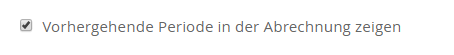
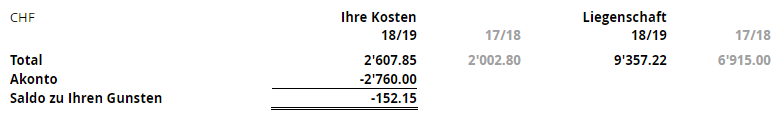
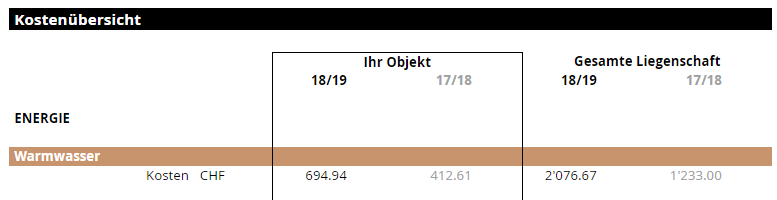
Oder einfach nur die aktuelle Periode:
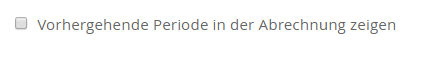
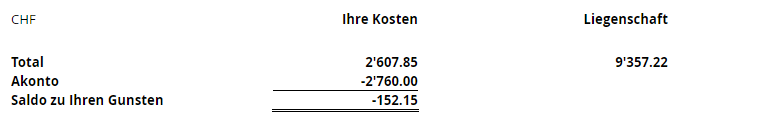
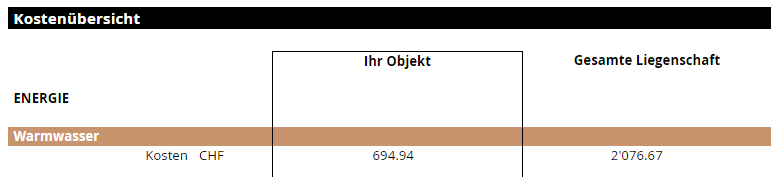
Customer support service by UserEcho

